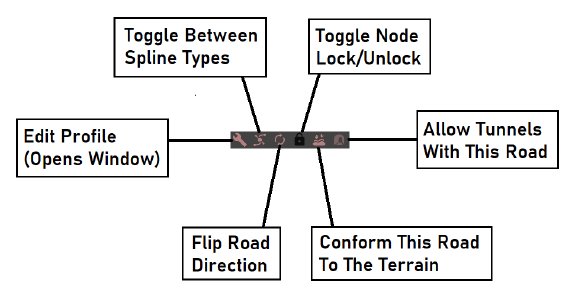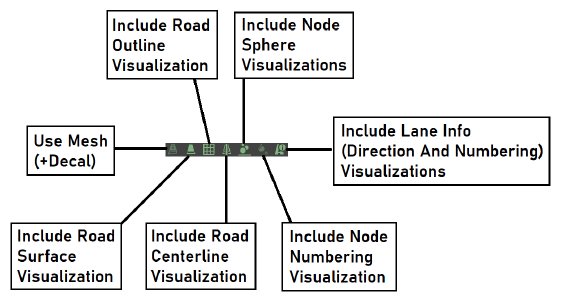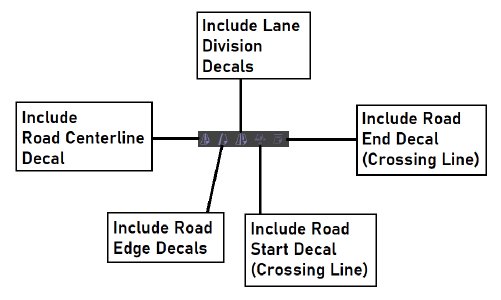The Road Edit Window contains all the features for editing individual roads, and can be opened from the Roads List Window. The image below shows the features available.
In the center of the window, there are three rows of buttons.
The top row of buttons perform various editing functions for the road, and will be discussed in detail later in this documentation. These buttons are as follows.
The second row of buttons toggle various road detailing when in Edit Mode. These are as follows.
The third (bottom) row of buttons toggle various decal options for the road, which provide different types of road marking on the road. These are as follows.