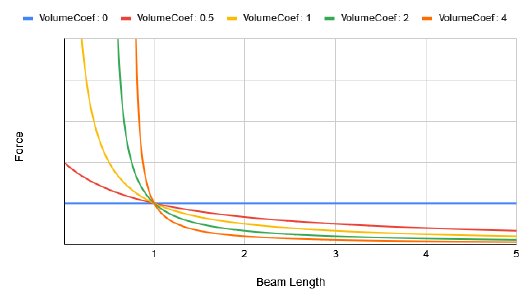Pressured Beams
Pressured beams are used to simulate a progressive air spring, which gets stiffer as it compresses. They are mostly used for the sidewalls of tires along with specialized suspension.
They can be imagined as a virtual air cylinder, with a piston of a defined surface. The pressure in the air cylinder varies based on the change in volume of the air cylinder, which purely depends on the length of the beam. Compressing the beam to half it’s length will cause the volume to be reduced by half, and the pressure to multiply by 2, and therefore the force as well.
The resulting force curve looks like this, with pressure trending toward infinity as the beam is compressed down to nul length.
Keep in mind that if the force gets too high, it will cause instability issues. You should use limiters to keep the beam from being compressed to that point or use the maximum pressure parameter to cause the beam to break before becoming unstable.
The volume coefficient parameter changes the the length of the virtual air cylinder compared to the beam’s length. A value of 2 means the virtual air cylinder is half of the beam’s length, causing the pressure to rise earlier. Values of less than 1 mean the pressure won’t ever reach infinity, with a value of 0 meaning the pressure will never change.
Here is what the force curves will look like with various volume coefficients.
In extension, the resulting force will be a combination of both the beamSpring parameter, and the resulting pressure force. This is to help limit the beam’s extension.
Required arguments
See the beams page .
In extension, the resulting force will be a combination of both the beamSpring parameter, and the resulting pressure force.
Optional arguments
Keep in mind that pressure in the pressured beam rises as it compresses, so a maximum pressures close to the initial pressure can cause the beam to break under standard use.
You should either use this or standard maxPressure, not both.
Pressured beams also support the same optional arguments as standard beams .
Simple Examples
Pressured beams being used for part of a bus suspension system.
{"beamPrecompression":1, "beamType":"|PRESSURED"},
{"beamSpring":100,"beamDamp":0,"beamDeform":100000,"beamStrength":250000},
["ab1l","ab3l", {"pressurePSI":60,"surface":0.05,"volumeCoef":1,"name":"airbag_RL"}],
["ab1r","ab3r", {"pressurePSI":60,"surface":0.05,"volumeCoef":1,"name":"airbag_RR"}],
{"beamPrecompression":1, "beamType":"|NORMAL", "beamLongBound":1, "beamShortBound":1},
Was this article helpful?